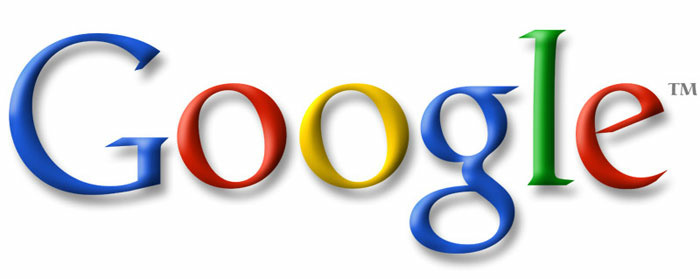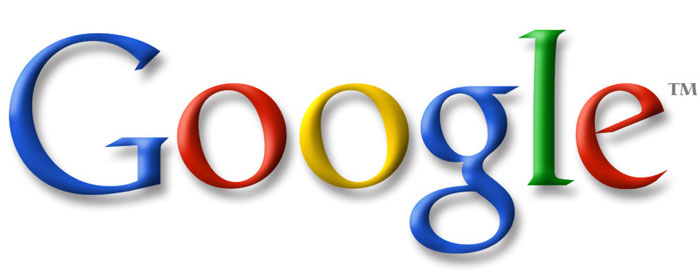In a 21st century classroom lag time must be reduced. Computers must have mega gigs worth of memory. Students must be able to see each other’s work. What we’re dealing with here is the need for technology to be more helpful than just merely technological. It can’t slow down the classroom. We’ve all seen the substitute grapple with the wheeled in t.v., mashing buttons and wondering why it doesn’t work. We’ve seen the laptop connected to the projector fail and we’ve waited 5, 10, 15 minutes of a class for something to happen, as if projectors and laptops are on some sort of countdown, waiting to suddenly fix themselves.
Teachers remember when books and folders were the premium, and provided that students brought their materials with them to class, producing them and organizing them to ready position took something like 20-30 seconds. And then there was this awkward space of a decade or better when the medium became computing, but nothing was paperless. Students had the headache of printing out their texts, and one printout is never enough if multiple people are going to need to see the text. Workshopping a document in this way is a cumbersome mess. A three page document between ten people is a bit of a headache. A fifty-five page thesis between 4 people is even worse.
Enter google docs. By allowing multiple users to access the same document, student and teacher editing becomes simple and effective for everyone involved. At a presentation at the 2011 ISTE conference in Philadelphia, a representative for google remarked that using google docs is like putting 20 basketball players on the court. But I think it’s a little bit different than that. It’s as if there were already 20 basketball players on the a court with only one basketball, so everyone is squabbling, fighting to play. Google Docs steps in and solves resource scarcity. It give all twenty of the players basketballs.
While there’s the problem of, “what if everyone shoots at the same time?” In a basketball situation, with several people on a court, an etiquette appears. People try to not shoot at the same time. For the twenty people sized group, google docs does well in the area of creating lists of resources. With other more sensitive projects, the court can get crammed, and people will look for other places to play. Google docs is a perfect solution for some situations, not all. The docs are best at helping students and teachers edit papers, or creating a place to add links or notes that everyone can access. In this way, the docs are like a tool to be added to the toolbox, simplifying the coordination of many group projects.